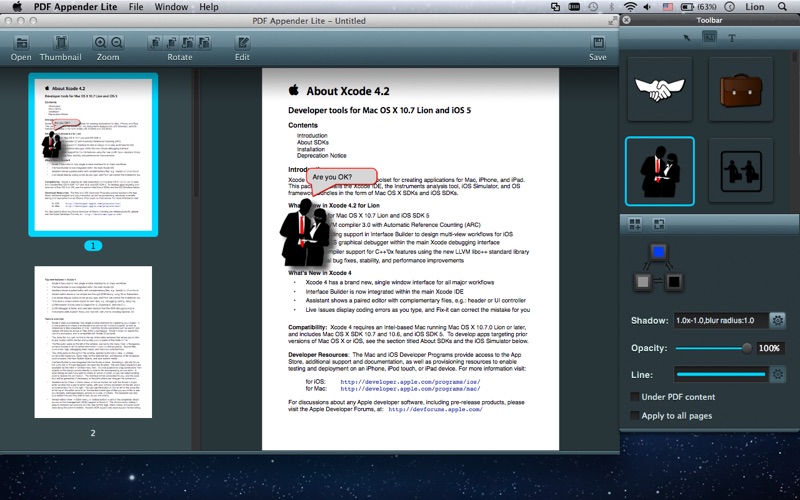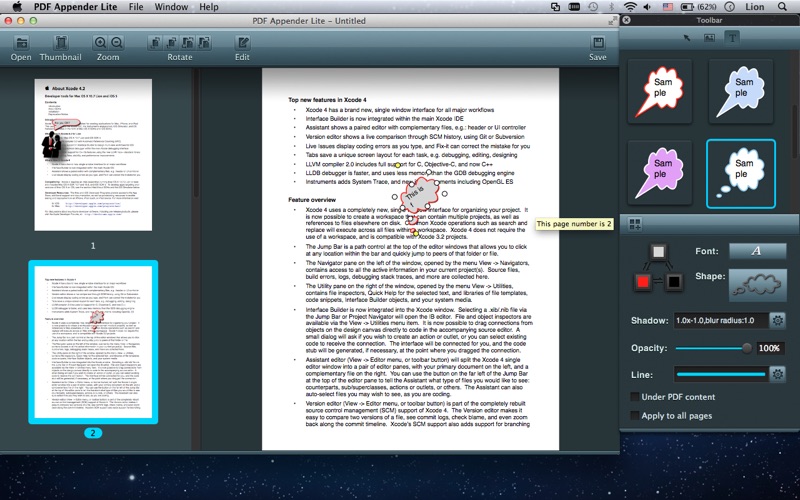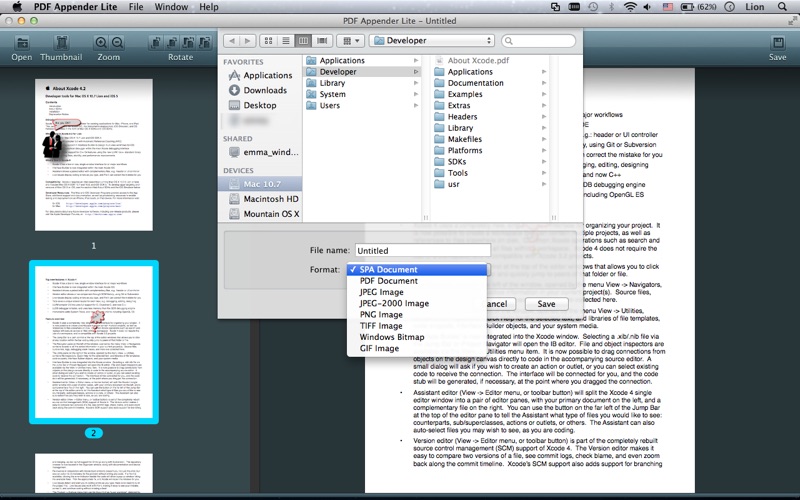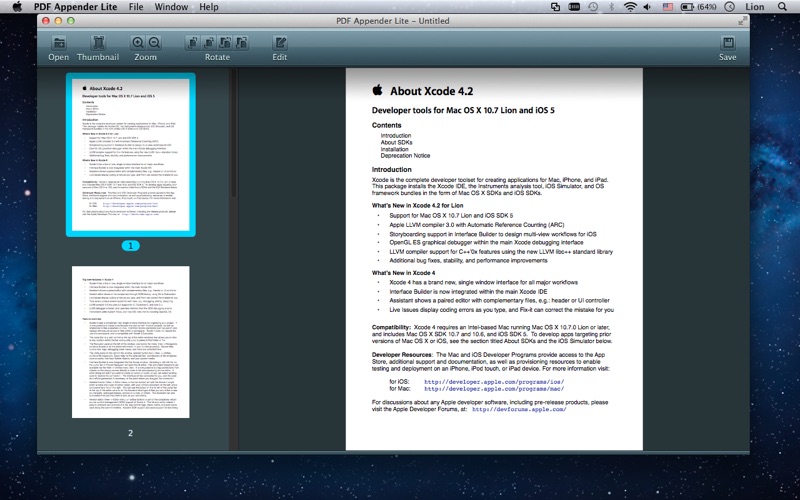
PDF Appender Lite
PDF Appender Lite is a simple PDF document editing tool. It can add text, image, comment, watermark, etc. It can also convert PDF document to image format.
Key feature:
-‐Easy-to-use interface. Simply drag and drop, or from recently opened documents to import the document for editing. Thumbnail browser interface to help you quickly locate, rich templates to help you quickly edit, convenient shortcut key operation such as copy (command + C), select all (command + A), paste (command + V) and so on.
- Support PDF page rotation. Support for single-‐page or multi-‐page 90 degrees, 180 degrees, 270 degrees of rotation.
- Support to add images. It comes with dozens clipart, you can also customize image. Support custom image formats: JPEG, JPEG2000, PNG, GIF, TIFF, ICNS, BMP, ICO.
- Support a variety of text. Directly on the view to add, edit text, and more intuitive and convenient. Supported operating systems all fonts, and a variety of text styles such as underline, strike through, bold, text color and so on. You can also add text to the background in different shapes, such as speech bubble, thought bubble, signpost and so on.
-All editing operations can customize a template, the software system comes with a rich set of tools templates for you to choose
-All editing objects support arbitrary angle rotation, copy (command + C), paste (command + V), cut (command + X),applied to all pages
-Supports save as SPA format document. If the document is edited workload, can’t be completed within short time, you just save it as a SPA format documents.
-Supports export to multiple formats. You can export a new PDF, you can also export it as images. Supports output image formats: JPEG, JPEG2000, PNG, GIF, TIFF, BMP.
Note: If this app cant update this version by "hash mismatch" error, this is due to the store not recognizing the change in our name from "Watermark PDF" to "PDF Appender Lite".
To fix this, please operate it as follows.
-Quit "Screen Captures.app".
-Move "Screen Captures.app" to trash.
-Empty trash.
-Download this app again.